My ServerAvatar Review (2024 Update) Manage WordPress Servers For $9
A secret cloudways alternative at third the cost.
I am obsessed with using ultra-fast servers to host my WordPress websites. But I do not pay for managed WordPress hosting plans. They are too expensive if you own dozens of websites.
Here come Cloud Servers (or unmanaged VPS) in the picture. Cloud servers are powerful, customizable, scalable, and affordable. But managing them without good server software is frustrating (even for geeks).
I use ServerAvatar to turn my powerful Unmanaged VPS into Managed WordPress Hosting at a fraction of the cost.
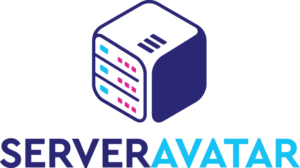
Table of Contents
What Does ServerAvatar Do?
ServerAvatar is a server management panel that provides an easy interface to manage any cloud, virtual, or dedicated server.
You can even install this feature-packed hosting dashboard with just one line code in the command line (SSH). For And for their partner platforms (Vultr, DigitalOcean Linode etc), you can install it without even logging into the command line.
ServerAvatar gives you an unlimited choice of Cloud Hosting service providers. If you have SSH access, you can install ServerAvatar.
ServerAvatar Features
Server Management
ServerAvatar gives you full freedom to choose any Cloud Server or VPS hosting provider. You just need SSH access and one line of command to install Server Avatar.
It also natively supports Amazon Lightsail, Vultr, DigitalOcean, Linode, and Hetzner. It means that for these platforms, you can set up any number of server instances without needing SSH.
Choice of Server Stacks
ServerAvatar automatically installs the complete software stack on your server with no technical knowledge needed whatsoever.
But unlike its competitors, it gives you a lot of choices for the software stack.
Cloudways, Runcloud, GridPane, and many similar platforms do not give you as much choice.
Here are the three optimized tech stacks you can install on ServerAvatar with a single click.
Optimized LAMP
- Linux (Ubuntu 22.04)
- Apache Web Server
- MySQL or MariaDB
- PHP (7.2 to 8.2)
- PHP-FPM Configuration
- Redis Caching
Optimized LEMP
- Linux (Ubuntu 22.04)
- NGINX Web Server
- MySQL or MariaDB
- PHP (7.2 to 8.2)
- PHP-FPM Configuration
- Redis Caching
Optimized OLS
- Linux (Ubuntu 22.04)
- OpenLiteSpeed Server
- MySQL or MariaDB
- LSPHP (7.2 to 8.1)
- Redis Caching
Never choose Apache If you are going to install brand-new WordPress websites. NGINX and OpenLiteSpeed both are much better options for WordPress based websites. They can handle much more traffic before using up the RAM and CPU.
I always go for OpenLiteSpeed as it integrates well with LiteSpeed Cache plugin and supports htaccess.
Choose a compatible option if you are migrating your WordPress websites from another hosting. For example, if you are migrating from an NGINX server, choose the LEMP stack.
Migrating from cPanel?
Another choice you need to make is MySQL vs MariaDB. Go for MariaDB. MariaDB is a backward-compatible and improved version of MySQL.
Unlimited Applications(Websites)
There is no limit on the number of applications you can install on a single server. You are, however, limited by how many resources you have on your server. But since most cloud services have scaling features, you can always buy more resources in the future.
Multiple PHP Versions
For the choice of PHP, I always choose the second latest version. Do not worry about it, though; you can change the PHP version at any time for any hosted website.
Automated Updates
Once ServerAvatar is installed on your Server, you will never need to log in to your server again to keep it up to date. OS updates and security updates for all installed tech are automatically handled.
More Security features:
Each application on the server can be isolated from one another. For this, you need to create a new user for every application at the time of installing the application.
So even if one of your websites is compromised, the hacker can’t see access other applications on the same server. Each application has a separate SFTP account. You can manage authentication methods and toggle access for system users.
You can set and manage SSH keys for system users directly from the panel. You can whitelist trusted IP addresses to secure your ServerAvatar account. And you can enable Two-Factor Authentication at the account level to authenticate via E-mail or App.
Server Health Monitor
You can monitor server health and restart your server from your SA dashboard.
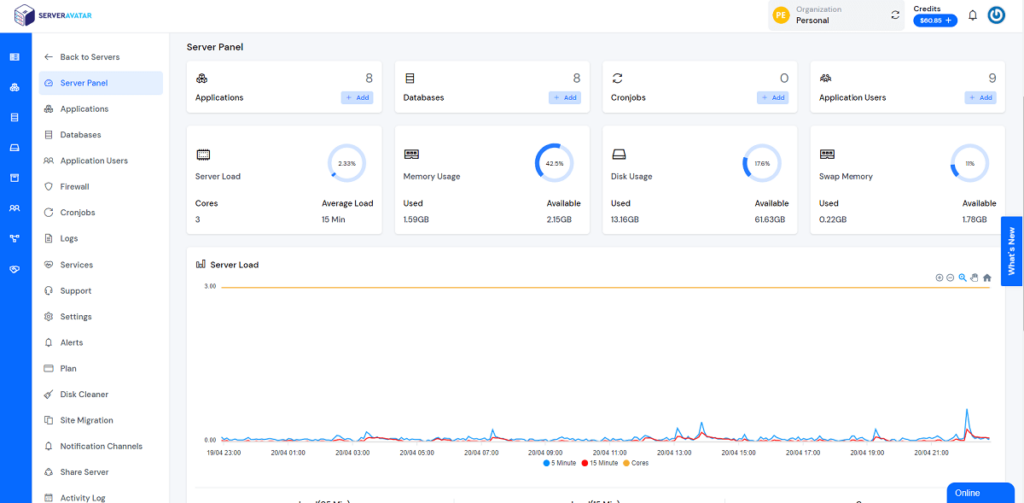
You can additionally monitor CPU and RAM usage of (and stop/restart) component services like MySQL, postfix, firewall, or Redis.
Usage Limit Alerts
You can set up email/slack alerts to notify you when your server exceeds any of the defined resource usage limits.
- Server Load (%)
- Memory Usage (%)
- Disk Usage (%)
- 5 Minute Load Average
- 15 Minute Load Average
The prefilled default settings are good enough for most cases. But triggering of an alert is not a concern unless resource usage remains high for longer periods.
Application Features
ServerAvatar supports WordPress, Git deployment, node.js, and custom php applications all at single-click installation. But I will use only WordPress.
Application User isolation.
SA creates separate system users for each application. So even if one of your websites is compromised, the hacker can’t access other websites on the same server.
Migration, Cloning, and Staging
It is very easy to clone any application on the same server or migrate it to another server in the same ServerAvatar account. Staging is also very easy to deploy and sync.
Multiple Domains Supported
You can add multiple domains to your applications’ primary domain. I generally use non-www as an additional domain so that it always redirects to www. But you may also use it to redirect more domains to the main website.
Temporary Domains
You can use a temporary subdomain to install, migrate or stage a WordPress website so that you do not need to change DNS before everything is working correctly.
Multiple PHP Versions
Each application may have its own PHP version and php configuration. So if one of your websites has a plugin not compatible with the latest PHP, you can change the PHP version for a single website.
One-click/Custom SSL Certificates
Single-click LetsEncrypt SSL certificate installation is available. But you may also bring your own SSL.
Cloudflare integration
If you use Cloudflare, you may need to integrate it with API so that an SSL certificate may be issued/renewed without disabling Cloudflare.
Enable/Disable Sites
You can immediately take a website offline by toggling the Enable/disable button.
File Manager and PHPMyAdmin
There is an easy-to-use File Manager for your Applications with an option to edit application files directly from the dashboard.
I loved the Fix Permission button in the settings menu. It fixes the file/directory ownership and permission issues with one click.
Team Features
ServerAvatar has introduced some great team features in their v7 update. Now, you do not need to share your admin password with your team at all.
You can add your team members to your ServerAvatar account with only essential privileges using the Share Server feature.
Or, for large organizations, you can create custom roles with various privileges for your team members. You can then add, remove, and change roles for any number of members easily, Just like you do in WordPress.
Firewall
ServerAvatar provides a basic server-level firewall powered by UFW (Uncomplicated Firewall), which can be enabled or disabled by a single click from the ServerAvatar dashboard itself.
By default, it blocks all ports except for:
- Port 22 (for SSH or SFTP access) is further disabled by default for every individual application user.
- Port 80 and 443 (for HTTP and HTTPS access)
- Port 43210 (for Server Avatar’s own access)
You can modify it further as per your need, for example, to unblock sending and receiving of mail.
Backups
I found ServerAvatar’s inbuilt backup solution very underwhelming.
Since your ServerAvatar plan does not include any server resources, you must bring your own storage service provider to store remote backups. Or you can use ServerAvatar’s storage add-on, which costs $0.07/GB (the first 150MB is free, which is not much for WordPress backups). There is no fee if you attach your own backup service.
ServerAvatar currently supports:
- Google Drive
- DropBox (Not available now)
- Wasabi
- Amazon S3 or any S3-compatible object storage solution.
S3-compatible object storage is provided by all major cloud computing platforms like Azure, Google Cloud, Linode, DigitalOcean, Vultr, etc. So, you may check the pricing for your own cloud service provider for object storage.
Pro Tip
You can pick one of these better-priced options. I like to keep my backups separate from my hosting server anyway.
- Backblaze B2
- Cloudflare R2 (my absolute favorite.)
- iDrive E2
- DreamObjects
Any of these solutions should cost $1/moth or less for 100GB of backup storage.
A detailed comparison of object storage services is beyond the scope of this review. Let me know in the comments if you want a separate article on that.
Why I do not use ServerAvatar’s backups.
Backups are per-application basis. So, Redundant.
As everyone should, I take backups very seriously. So, I take daily automatic backups on the server level and per WordPress level (using updraftPlus plugin and Cloudflare R2. Thus, another application-level backup is redundant for me.
In ServerAvatar, you can schedule automatic backups hourly, daily, weekly, monthly, and everything in between. But you must enable backups for each application individually.
Backups are not incremental, and older backups are not deleted automatically.
Except for ServerAvatar’s own backup hosting, it does not allow a retention period for backups. It means your older backups are never deleted automatically. You have to delete backups regularly to reduce costs manually.
Other ServerAvatar Features
- Account security features include 2 Factor Authentication and IP whitelist.
- You can easily schedule Cronjobs for any frequency from your dashboard.
- You can easily view, analyze, or clear logs from your dashboard using an intuitive interface. It includes:
- server access logs
- server error logs
- authentication logs
- MySQL logs
- Mail logs and
- LetsEncrypt logs
- You can automatically clean all server logs at once using disk cleaner option.
- You can stop or restart any of the following services individually without restarting the full server:
- openlitespeed/nginx
- MySQL
- postfix
- ssh
- ufw
- redis
- You can change PHP-CLI Version and server time zone at any time.
- Apart from emails, you can receive any notifications on Slack, Discord, Telegram or webhook-based apps.
- API access.
ServerAvatar Pricing and Savings
Note: ServerAvatar has stopped their free tier and replaced it with 7 days free trial. I have updated this section accordinly.
ServerAvatar has a simple pricing structure.
For unlimited websites, it costs $9/month.
Newbie plan costs $9 per month and has all feature as in Pro plan except for team management.
You can install ServerAvatar on upto 3 servers with newbie plan, So your cost may be as low as $3 per server.
Examples of savings:
Example 1: Single WordPress Website
You can easily buy a good quality cloud hosting starting at $5/month. I highly recommend Hetzner for quality servers at a low cost. Their cheapest cloud server (CX11) has 1vCPU and 2GB RAM at €3.79 (about 4 dollars).
$4(Server)+$3(SA) = $7/month
Remember, you are getting Managed WordPress hosting with dedicated resources and it is still one third the cost of most shared hosting plans renewal.
Example 2: 10 WordPress Websites
For up to 10 WordPress blogs with medium traffic, 1 CPU and 2GB RAM is sufficient. But let’s be conservative and take 2 CPU and 4GB RAM server (CX21) on Hetzner, just because it is cheap (€5.35/month).
$5.8(Server)+$3(SA) = $9/month
This configuration is as powerful as a $54 (2 vCPU, 4GB RAM) DigitalOcean plan on Cloudways with Same CPU, Same RAM, 10x traffic bandwidth, and one-sixth the cost.
Example 3: 50 WordPress Websites
The larger your website’s portfolio is, the more you save.
Even if all your websites have decent traffic, Hetzner’s CPX31 Plan with 4 vCPU, and 8GB RAM costs €13.60/month.
$14.70(Server)+$3(SA) = $18/month
It is five times cheaper WPX Elite plan (See my best recommended WordPress hosting).
However, at this stage, I would split my websites into multiple servers according to traffic. And I always enable auto backups at the server level (20% extra cost), which gives me immense peace of mind.
You get the idea. It is a minimum of three times cheaper than any managed WordPress hosting provider.
ServerAvatar Coupon
ServerAvatar is free to sign up for 7 days trial without Credit Card.
You may use a promo code DEC252325 for a paid plan while adding money for the first time to your wallet and saving 25%.
This offer was launched on Black Friday 2023, but still running. I will update here if I get another promo code.
Support Quality
I never faced any server-related issues on ServerAvatar, but I had many queries regarding features and services. In my experience, support was always to the point. The support staff is knowledgeable in server administration.
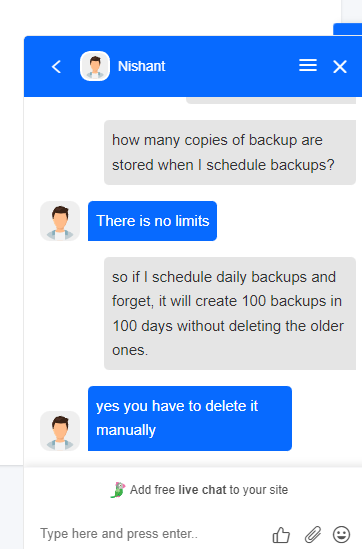
There is an email and chat support option. Emails take about 6 hours to resolve, while chat support typically takes 1 hour.
My Hands-on Experience with ServerAvatar
Even though I am a customer for one year now. I signed up for a new server (free plan) to have a fresh hands-on experience.
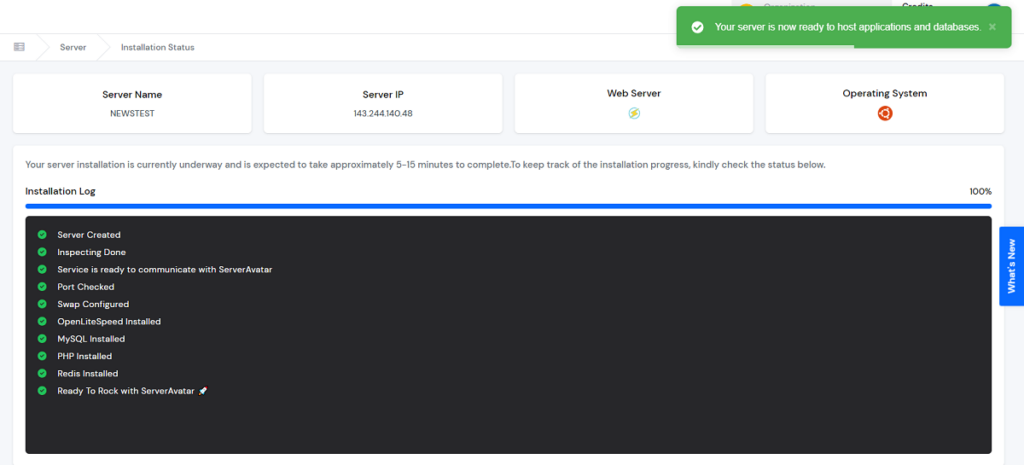
I logged in to DigitalOcean and supplied an API key to ServerAvatar. Everything else was automatic.
It took 8 minutes to install the operating system and the full stack of optimized LEMP.
Once the server was ready, I installed a WordPress application which took only 80 seconds.
FAQs
What Is The Best Cloudways Alternative?
ServerAvatar is a great alternative to Cloudways. When used with a combination of inexpensive cloud hosting like Hetzner, it may cost one-third or less compared to Cloudways plans while giving similar performance and security.
Which Is Better ServerPilot Or ServerAvatar?
ServerAvatar provides unlimited applications, live support, and all pro features in its $9 plan. While ServerPilot’s comparable plan is the Business plan which costs $10+ ($1 for each application extra).
Is ServerAvatar Similar To cPanel?
Partially. cPanel is meant for shared hosting platforms and bundles lots of features that WordPress users would never use. While ServerAvatar runs on cloud hosting or Virtual Private Server and brings only optimized features that are required for fast and secure WordPress.
Is ServerAvatar Free?
ServerAvatar provides a free 7 days trial with all the features. You do not need a credit card to signup.
Is ServerAvatar A Good GridPane Alternative?
No. GridPane is meant for high-end technical users like corporates and agencies, while ServerAvatar is meant for small businesses and website owners. its features have no comparison to GridPane, which costs $5000/year or more.
How did you migrate your site do they have temporary URL like cloudways?
Yes. They do have a temporary domain system just like Cloudways.